-
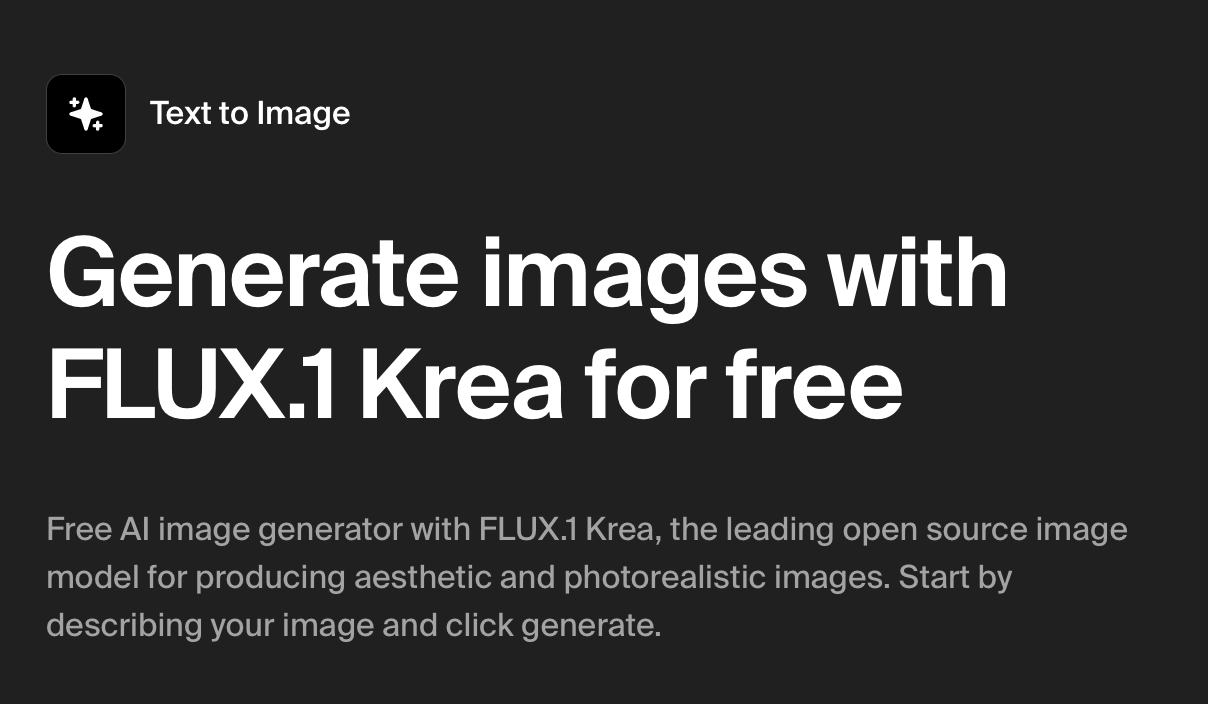
Krea-1
Today, Krea dev Team releasing an open version of Krea-1. FLUX Krea is a new SOTA open-source image model with incredible realism and aesthetics. Try it for free! FLUX Krea is a distilled version of Krea-1 fully compatible with the open-source FLUX ecosystem. the model has been trained with aesthetics in mind to fix the…
-
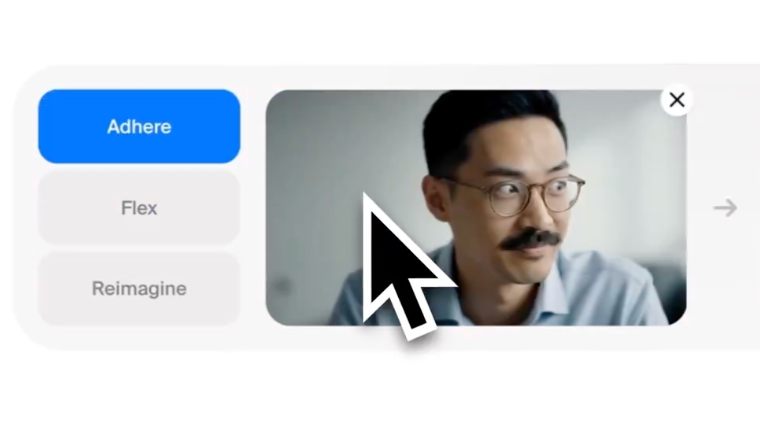
Introducing Modify Video
Krea dev team introducing Modify Video. this new video-to-video model from @LumaLabsAI lets you stylize videos while keeping motion consistent. Try it now on our Video Restyle tool!
-
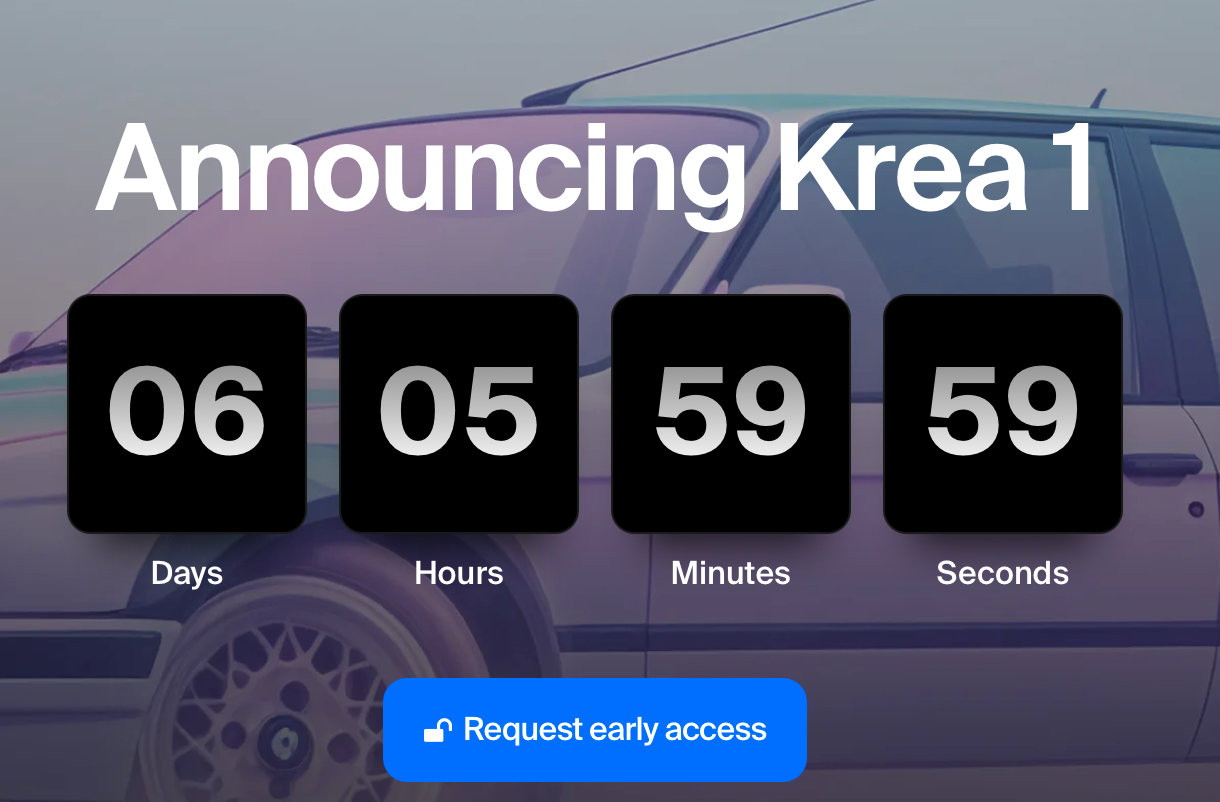
Krea 1
Today, Krea Dev Team introducing their first image model: Krea 1. Krea 1 offers superior aesthetic control and image quality. It has a wide range of artistic knowledge and supports style references and custom trainings. Learn how to try free beta. Krea 1 is our answer to the “AI look” problem. Most AI models suffer…
-

Character consistency for Videos
Krea Dev Team introducing character consistency for videos. now you can upload the image of a character using Hailuo and preserve their identity in all your videos. Try it now!
-

Tin Dreams is now available in Krea!
To use Tin Dreams go to http://krea.ai/apps/image/flux and follow the steps in this video. Also Krea Dev Team introducing new video models and video-to-audio. Kling 1.6, Hunyuan, and 01-Live are now available in Krea and now you can generate audio for videos. Free users can finally generate videos too! Read related topics:
-
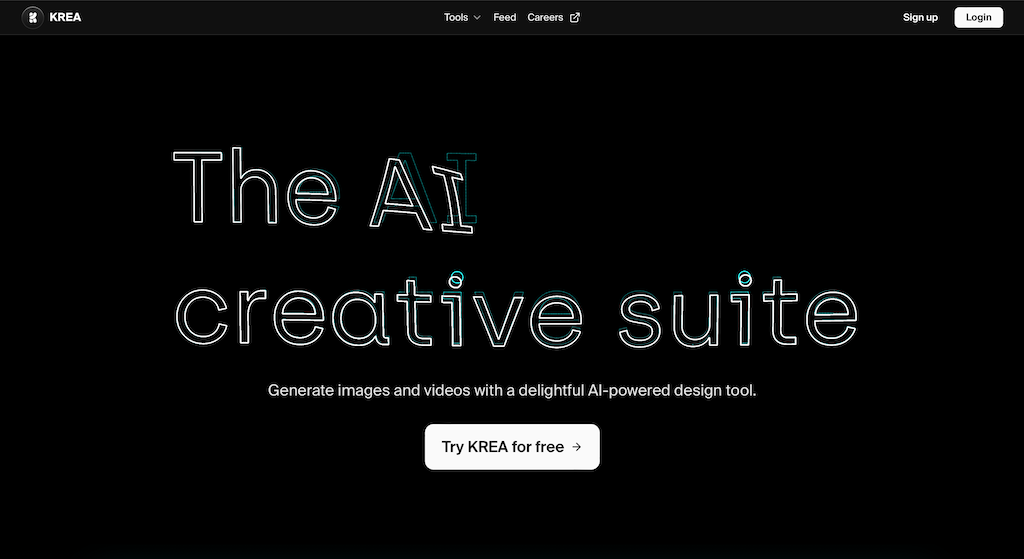
LoRA (custom trainings)
Custom trainings are now available in the Krea Editor. Add real products to any image in seconds – like magic. What is Krea Editor? Krea Editor is an advanced AI-powered platform designed to enhance visual content creation. Known for its real-time image generation capabilities, Krea has been a favorite among artists, designers, and digital marketers…
-
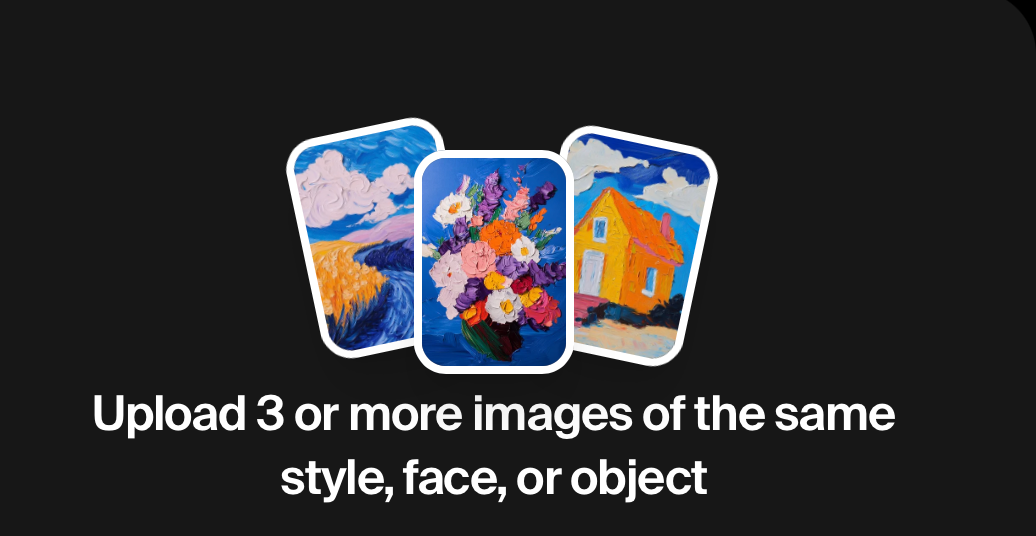
Krea AI Trainer
The wait is over, the new Krea AI trainer is out! it comes with upgraded quality and hundreds of community styles you can use in your generations. Full tutorial below. To get started, enter http://krea.ai/train and upload a few images. We recommend using 25 images as input or more, but some trainings will still work…
-
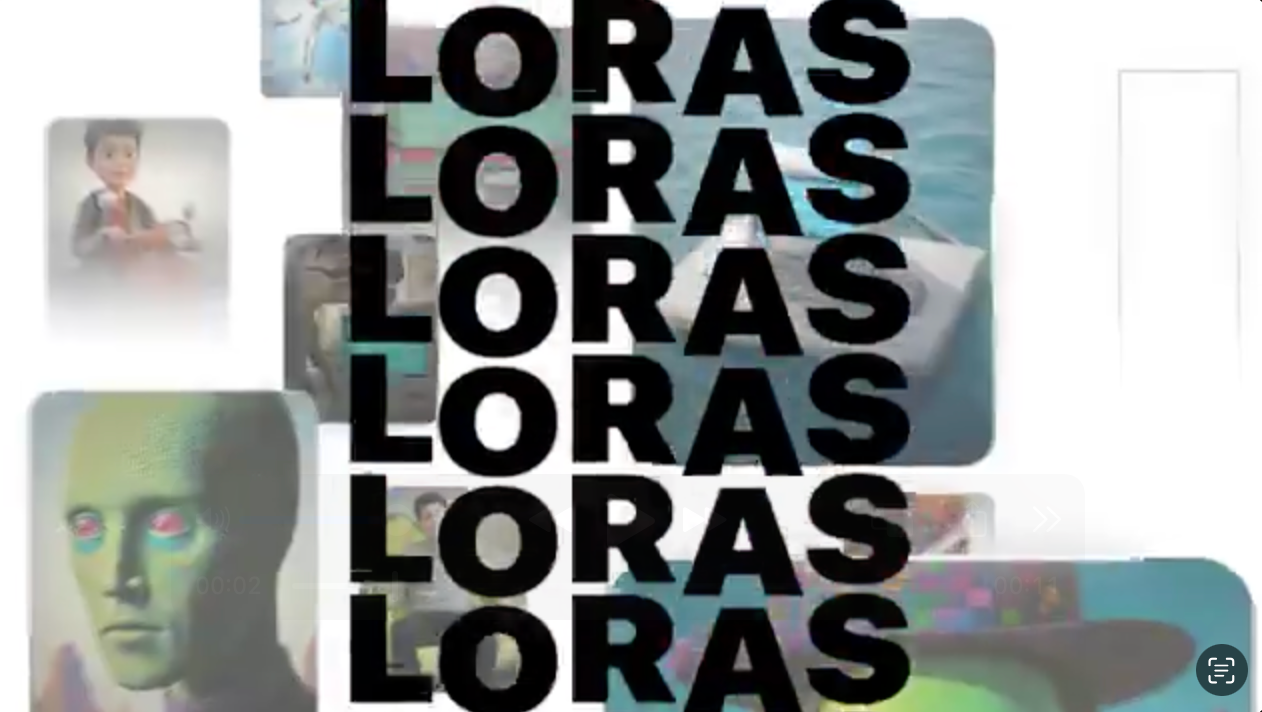
Krea AI Introduces LoRA Support
Exciting news from Krea AI! With the introduction of LoRA (Low-Rank Adaptation) support, users can now train custom AI models directly in Krea. This feature allows you to personalize your AI video creations by teaching the model about your unique characters, preferred styles, specific products, and more. LoRA training is a powerful addition that brings…
-
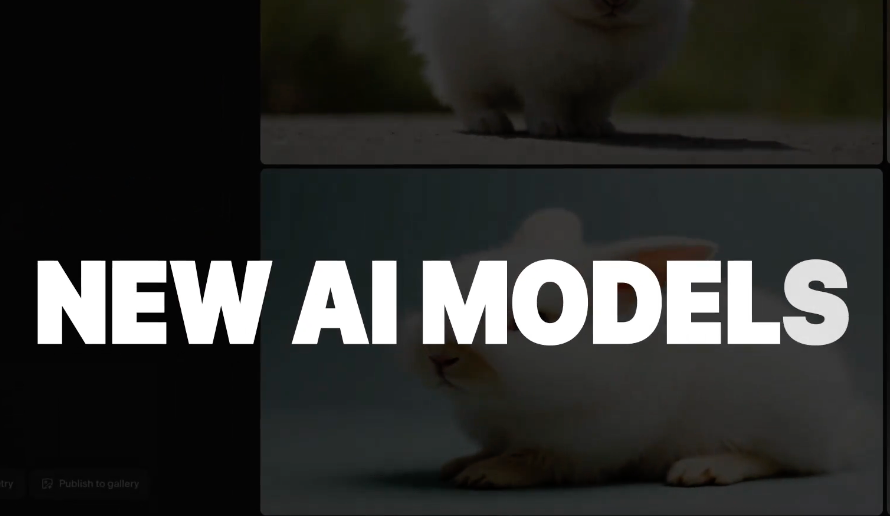
New AI Models Now Available on Krea!
Krea thrilled to announce the latest additions to Krea’s AI arsenal: Ideogram V2 and FLUX 1.1 Pro, brought to you by the dedicated Krea AI Dev Team. These powerful models are designed to take your creativity to new heights, offering the ability to create stunning, high-quality images and dynamic visuals with ease. In Krea’s newly…
-

Krea Video Extend Feature
Krea AI Dev Team introducing Video Extend, a new feature in Krea that lets you extend videos with AI. For extending a video you just need to go to Krea Video and upload or drag and drop a video. this feature is compatible with every AI model in Krea and all can be controlled through…
