KREA AI is revolutionizing AI image generation. It’s a game-changer for painters, designers, and 3D modelers. This tool provides real-time results, enhancing the creative process. It’s designed for all skill levels, from beginners to pros.
Getting Started with KREA AI
To begin, visit the KREA AI website and click “Try Krea for Free”.

Sign up using your email and password.

Complete the signup by answering a few questions. KREA AI is in development, so access is limited. You can get an invitation code from friend/internet or wait for the next batch.
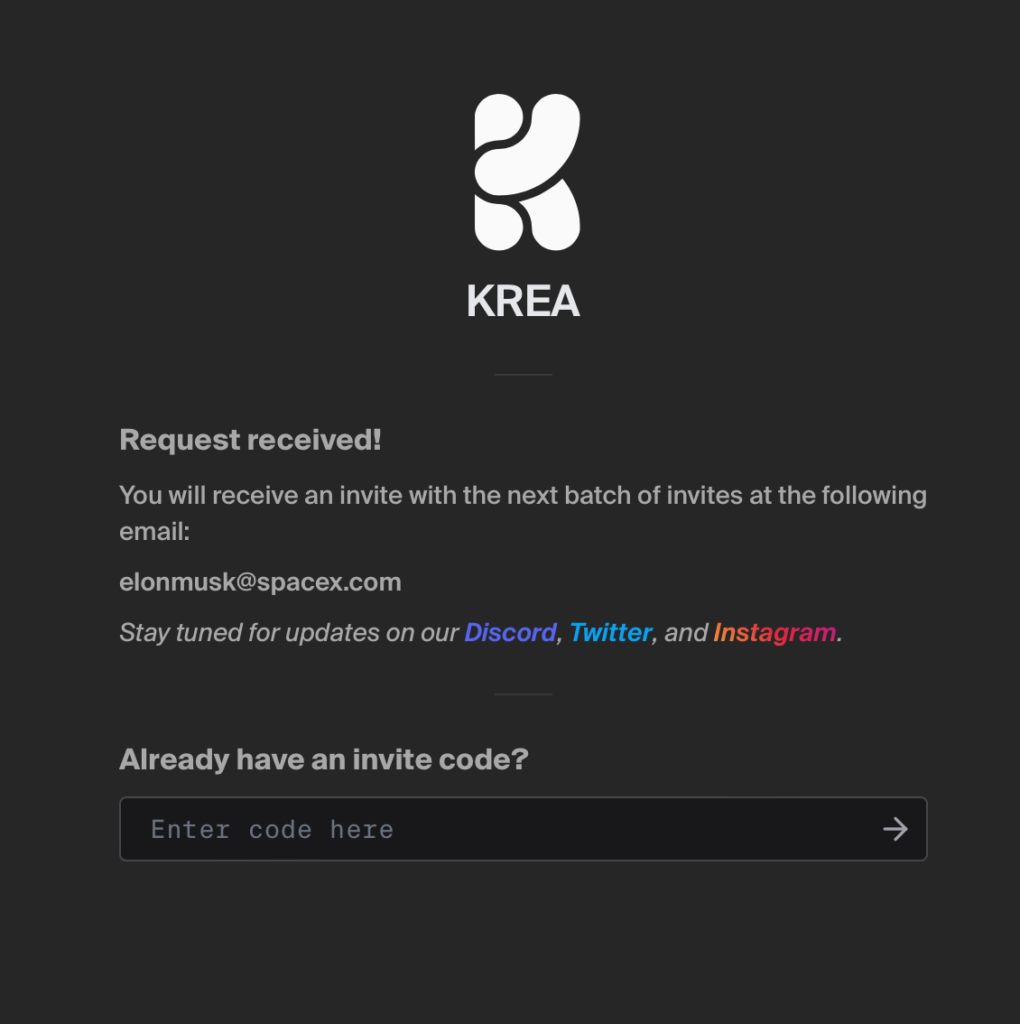
KREA AI offers a free plan with 60 images and 10 video generations daily. The Pro Plan is $30 per month for unlimited generations. With AI patterns, you can create stunning visuals. Just enter a prompt, choose a pattern, adjust settings, and generate.
Exploring KREA AI’s Features
Once you’re in, the canvas is where the magic happens. Generate random prompts and images with a click.
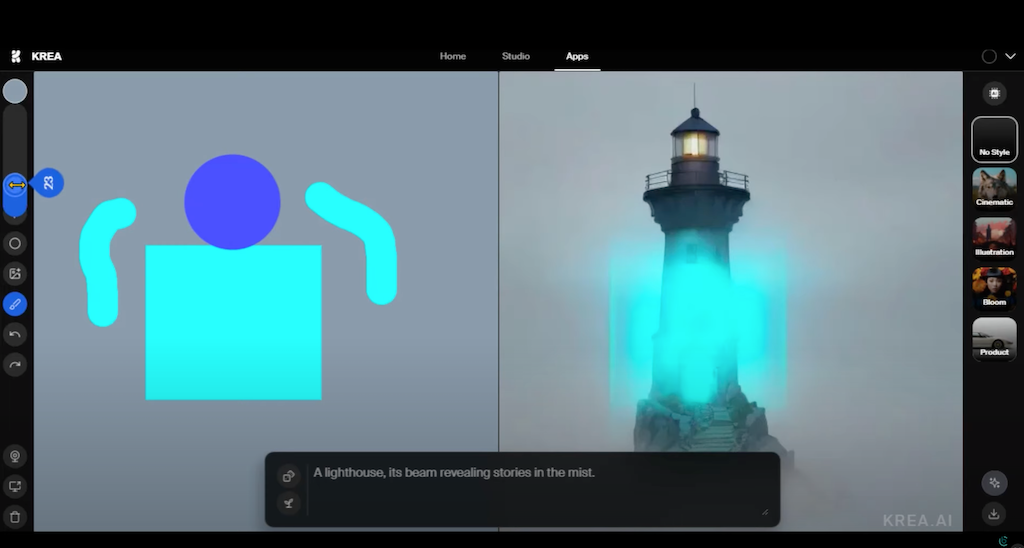
You can change the canvas color and transparency. Experiment with shapes and colors to create unique designs. The paintbrush feature allows for amazing effects.
You can also upload images. For best results, use PNGs or remove backgrounds.

Type in text and watch the image transform. Play with shapes and prompts to add elements to your images.
Advanced Uses and Integration
KREA AI isn’t just for standalone projects. It integrates with external programs like Photoshop and Illustrator. This feature is a gold mine for artists. You can see real-time changes in KREA AI while working in other software.
The tool also offers a webcam feature for real-time designs. This is great for showcasing e-commerce products. You can add new elements and textures to your projects.
In conclusion, KREA AI is a versatile and powerful tool for creatives. It opens up a world of possibilities in AI-driven design. Whether you’re a beginner or a pro, KREA AI can enhance your creative workflow.
Read other articles:

