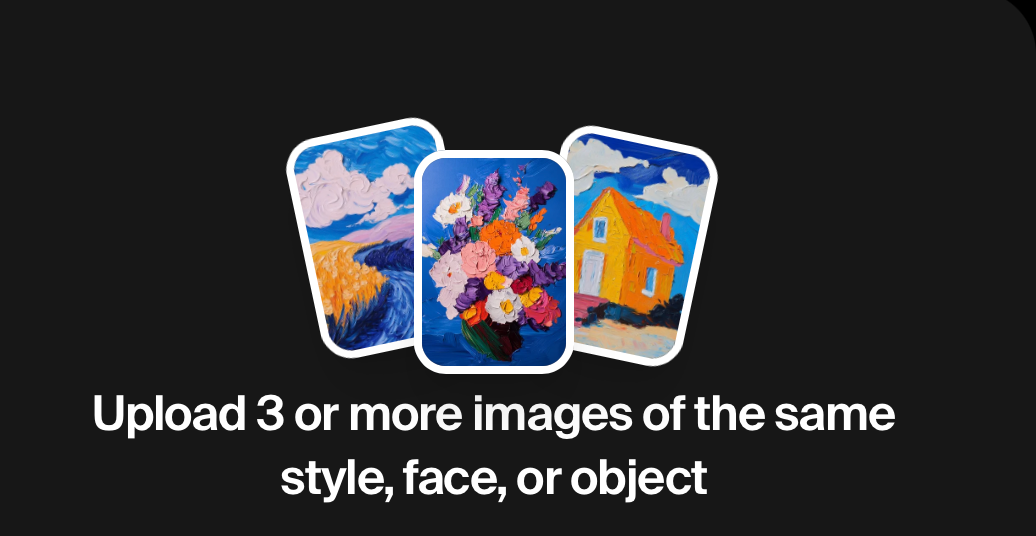The wait is over, the new Krea AI trainer is out! it comes with upgraded quality and hundreds of community styles you can use in your generations. Full tutorial below.
To get started, enter http://krea.ai/train and upload a few images. We recommend using 25 images as input or more, but some trainings will still work well with less.
After uploading the image, clean up low-resolution ones as it is shown in the video. we do not recommend training with images under 512 pixels.
One of the most important aspects of the trainer are the training settings. As a rule of thumb:
- the more images he more training steps you need.
- if a training feels like regular flux, higher learning rate.
- high batch size can stabilize training but requires more steps.
- choose a trigger word similar to what the AI is trying to learn.
Once you’re set with settings, click train! The training will start and a percentage will appear showing progress. The time it takes for a training to finish will depend on the settings you chose on the previous steps – large batch size and training steps make things slow.
Once the training is done, click “Use with Flux” and you can start using your new training. you can also combine it with others!
Finally, here’s our v1 of the Styles Gallery. Here you can find trainings created by the community and use them in Flux.
You can also access Community trainings from Flux’s interface, here’s how:
Read related articles: