Krea Video uses both, Keyframes and Text prompts. Both can be added within a timeline and they define the final video. Keyframe images determine how the video should look at a certain timeframe.

Text prompts describe how the video should look in a specific time range.

You can change the duration of the video and move Keyframes and Text prompts around the timeline.
The following are settings you can tweak to generate videos at different aspect ratios, with more/less movement, or to make videos to be looped.
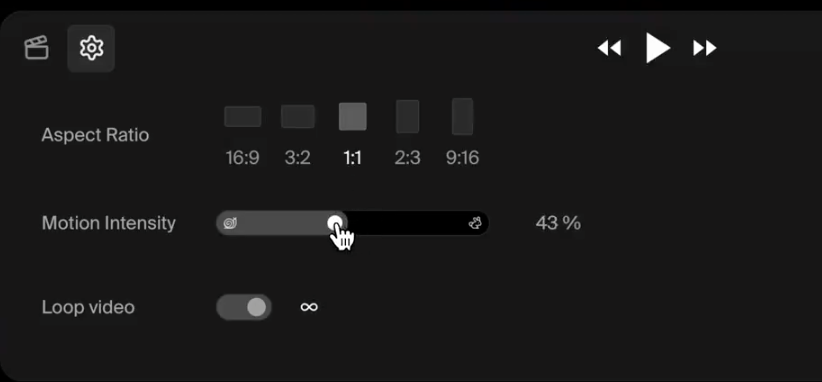
Krea Video generation occurs in two stages. The first stage creates a low resolution preview. The second, enhances the video. you can cancel the process at anytime clicking the white button on the left.
Krea video is available for all Max users. if you’re a Max user, go to https://krea.ai, click “Video” and the following screen will appear. Dev team is going to roll out invites on X and on Discord.
Read related articles:

