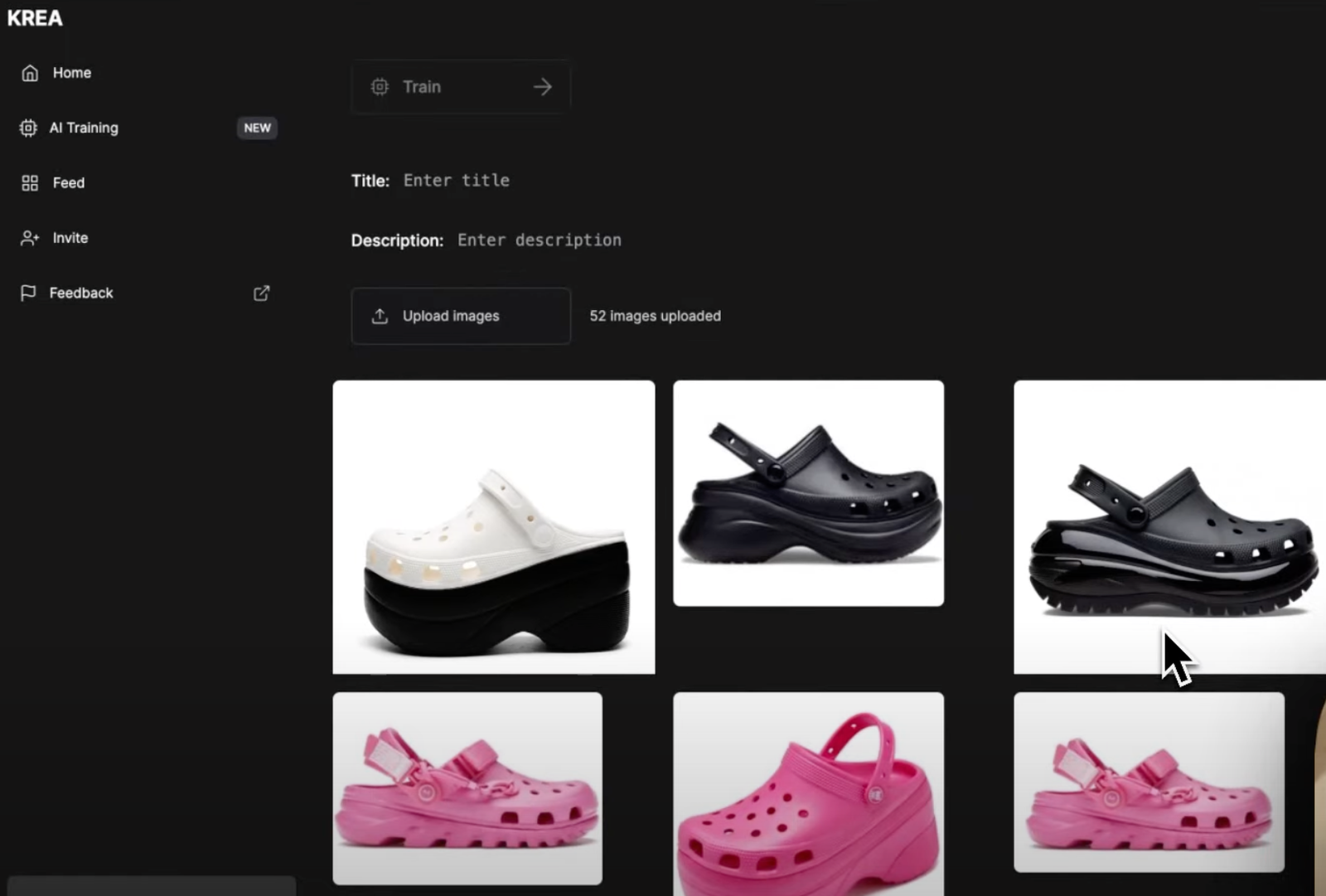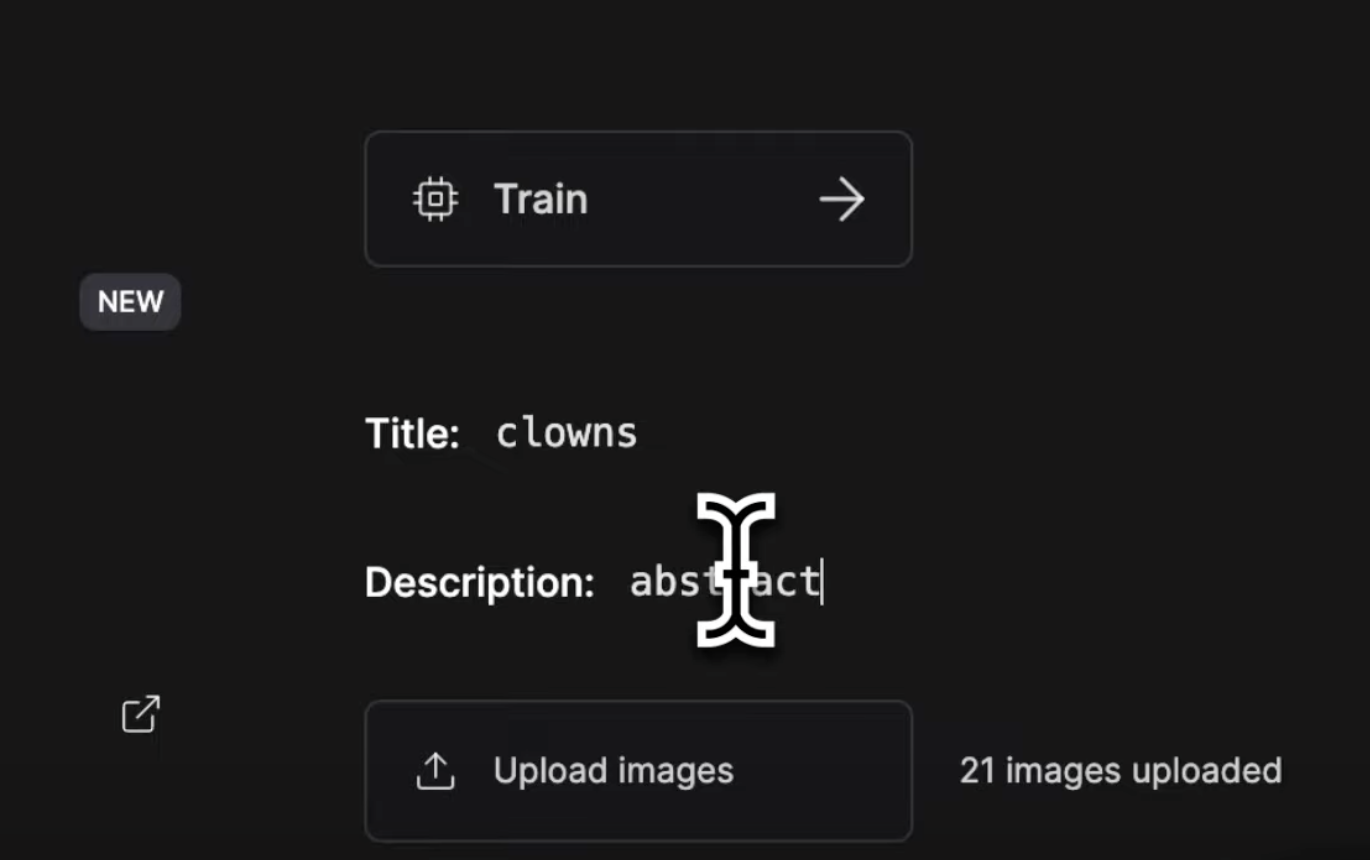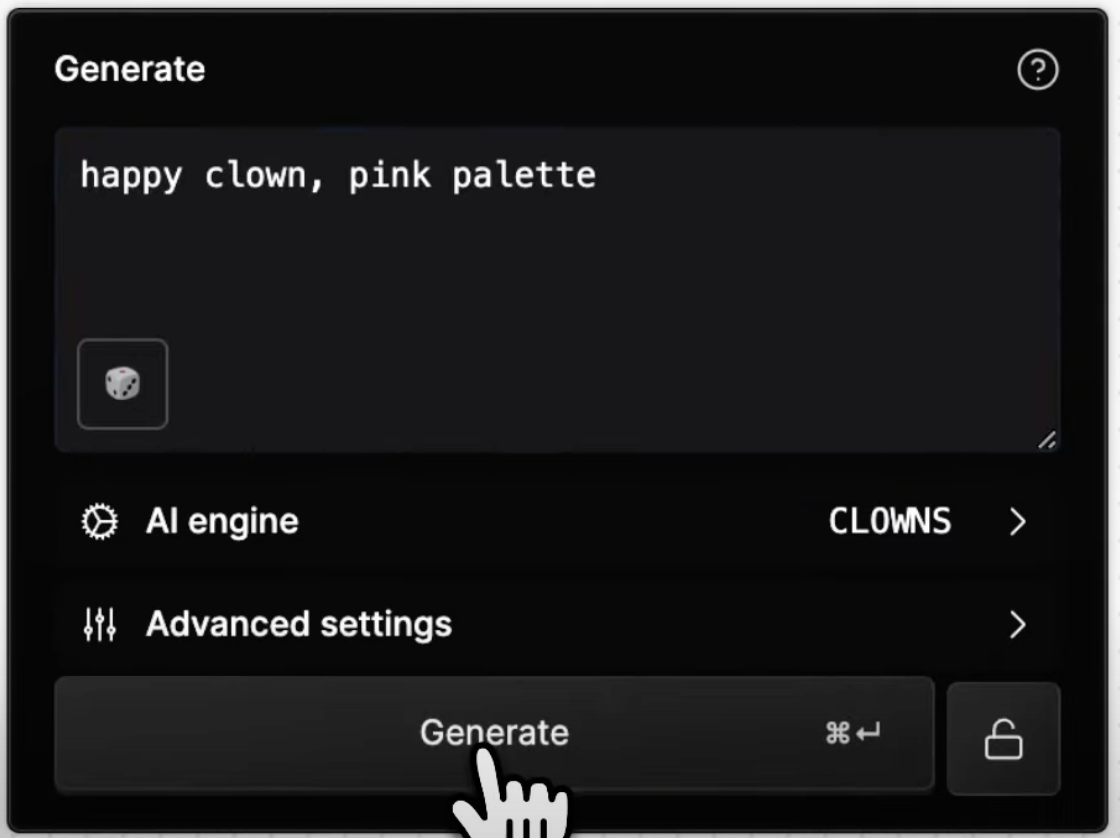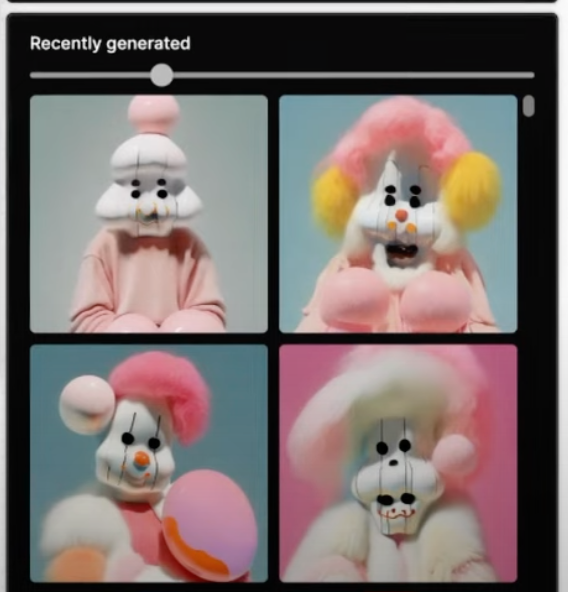Creating your own AI model can seem daunting, but with KREA AI, it’s surprisingly straightforward. In this blog post, we’ll walk you through the process step by step, using insights from Victor, a co-founder at KREA. Whether you’re a beginner or have some experience in AI, this guide will help you train your AI model efficiently.
Step 1: Accessing the KREA Dashboard
Once you’ve signed up with KREA, you’ll land on the dashboard. This is your starting point.

Step 2: Initiating AI Training
To begin training your AI model, click on the “AI Training” button, followed by “Train New.” This will take you to a new page where you’ll be prompted to provide a title, a description, and upload your images.
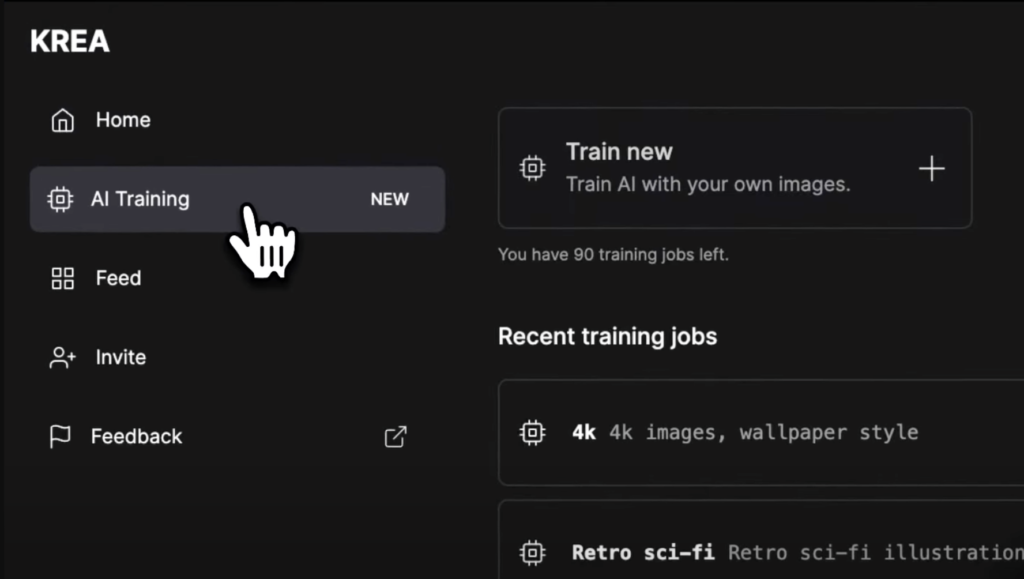
Step 3: Understanding Good AI Training Practices
A successful AI model training hinges on the quality and relevance of your dataset. Here are some key points to remember:
- Common Style or Concept: Ensure all images either share a common style or concept. For instance, images of the same product in various versions represent a common concept.
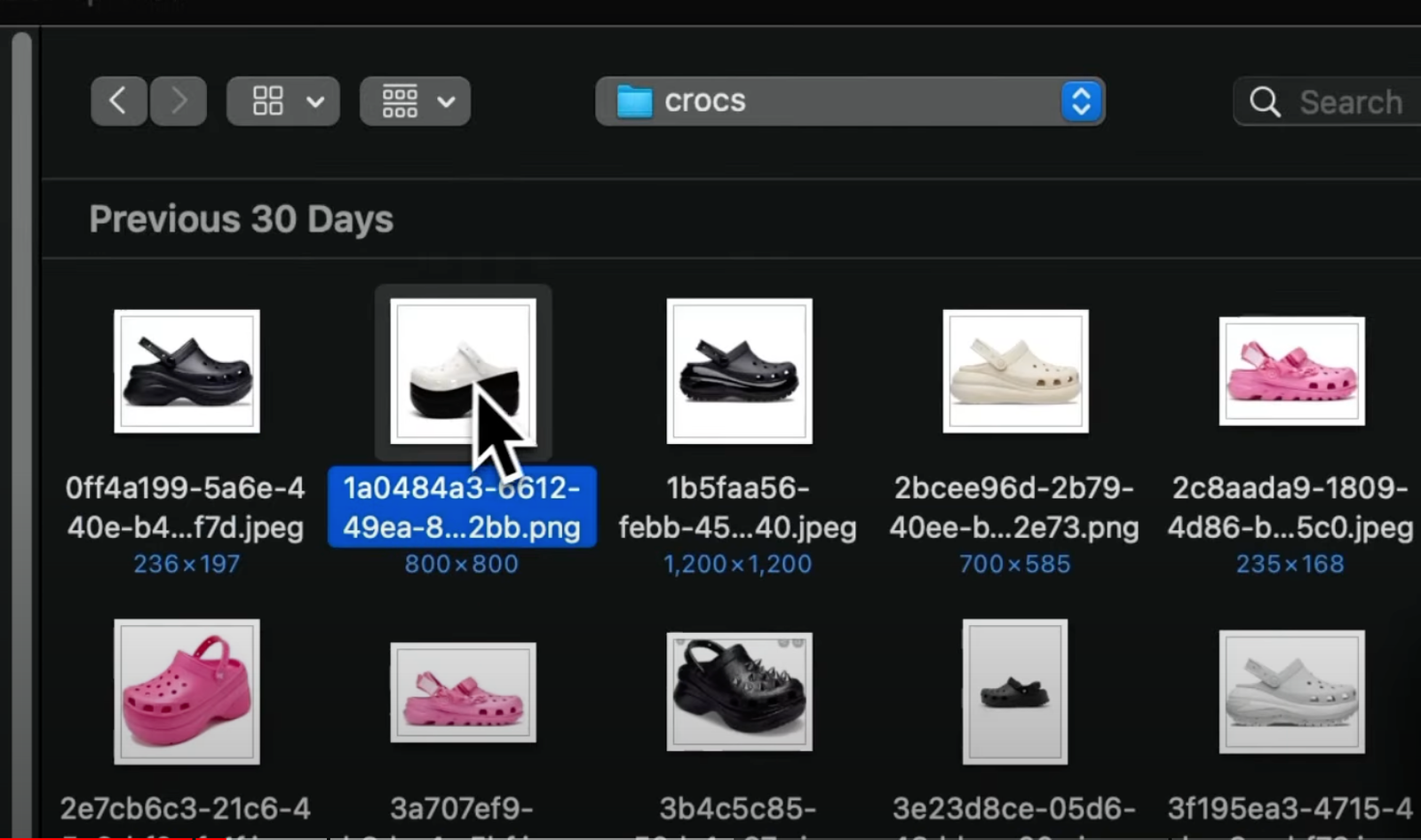
- Alternatively, different images with a similar artistic style can also form a cohesive dataset.

- High-Resolution Images: Aim for images with a minimum resolution of 512×512 pixels, ideally higher.
Step 4: Preparing Your Dataset
- Remove Low-Quality Images: Discard any images that are of low quality, repetitive, or irrelevant to your training goal.
- Example Datasets: Victor provides examples like a dataset of ‘Clowns’ images (a product in various forms) or a collection of ‘Sci-Fi retro’ images sharing a similar style.
Step 5: Training Your KREA AI Model
- Add a Title and Description: These are for your reference and currently do not impact the training process.
- Upload and Train: Once your dataset is ready, click “Train.” A new model will appear in your dashboard. Start the training job by clicking on it.
Step 6: Monitoring the Training Process
- Progress Tracking: Keep an eye on the progress percentage. This gives you a real-time update on how far along the training is.
- Completion: Once the training is complete, the status will change to indicate this. It’s important to note that the time for training can vary based on the complexity and size of your dataset.
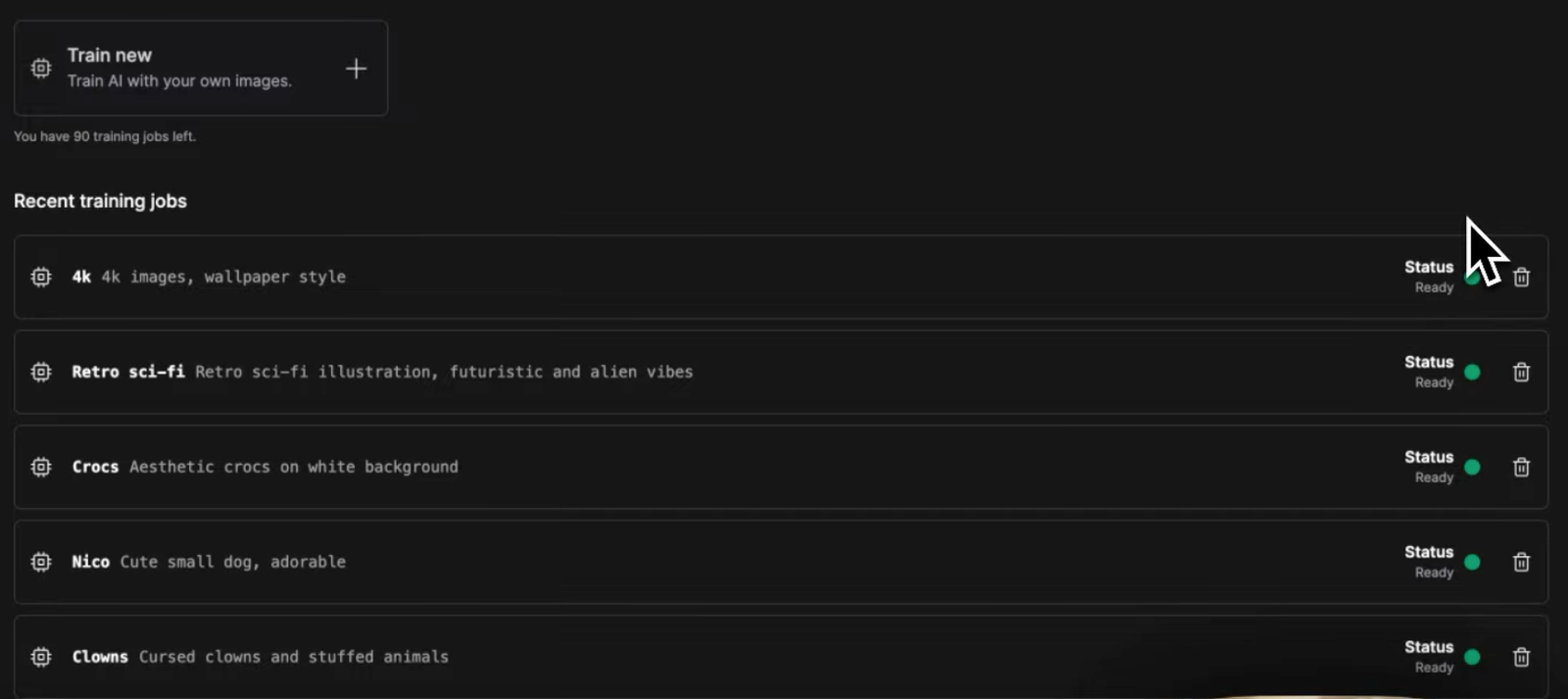
Step 7: Using Your Trained Model
- Accessing Your Model: In your KREA dashboard, navigate to one of your projects where you want to use the trained model.
- Selecting the Model: Go to the generate tool, click on the AI engine, and then choose ‘Custom.’ Here, you’ll see a list of all the AI models you’ve trained. Select the one you want to use.
- Experimenting with Prompts: Once you’ve selected your model, you can start experimenting by typing different prompts. For example, if you trained your model with abstract images, typing ‘happy clown’ or then add ‘pink palette’ will generate images that align with these themes while maintaining the style of your training set.
- Interpreting Results: The results will showcase how well your model has learned from the training images. It’s fascinating to see how the AI interprets your prompts within the context of the style it has been trained on.
Step 8: Refining Your Model
- Feedback Loop: Based on the results you get, you might want to refine your model. This could involve adjusting your dataset, such as adding more images, removing outliers, or diversifying the styles within your dataset.
- Re-training: After making adjustments, you can retrain your model. This iterative process is crucial for improving the accuracy and creativity of your AI model.
Step 9: Sharing and Collaborating
- Showcase Your Work: Don’t hesitate to share your creations with the community. KREA often has a supportive community of creators where you can showcase your work and get feedback.
- Collaborate: Use these opportunities to collaborate with other creators. This can lead to exciting projects and new ways to use your AI model.
Conclusion and Next Steps
Training an AI model with KREA is not just about the technical process; it’s about unleashing creativity and exploring new possibilities. As you become more comfortable with the platform, you can experiment with more complex datasets and prompts.
Remember, AI model training is an iterative process – each session is a learning opportunity. Keep experimenting, refining, and most importantly, have fun with the creative process!
Read more articles: