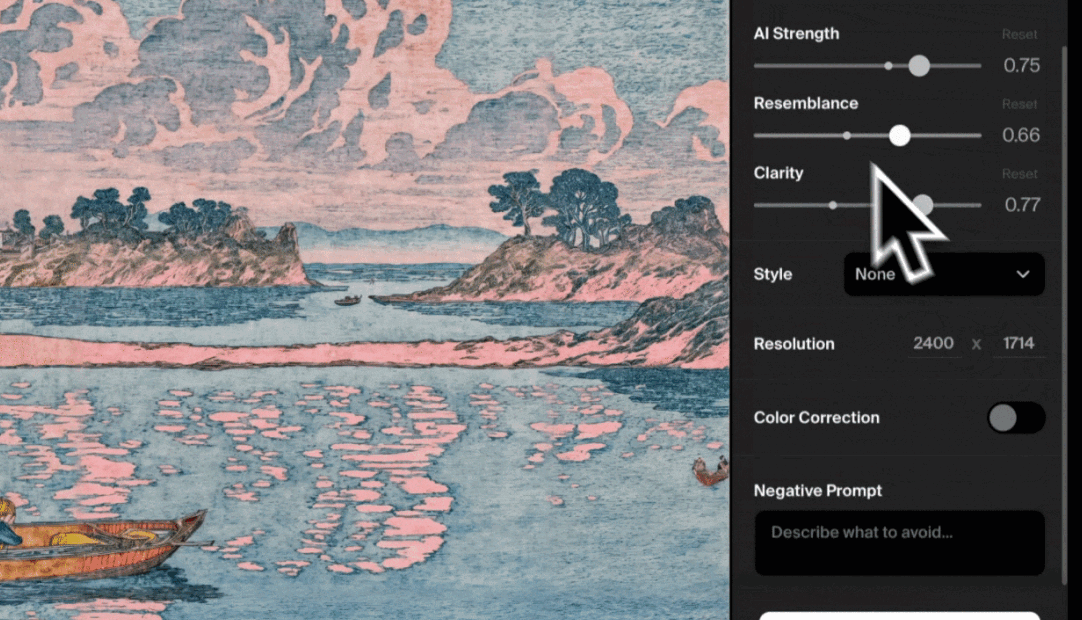Krea AI Dev Team just added the following new parameters to the new Enhancer UI, which you can access under “Settings”:
Resemblance: Roughly controls adherence to small contours in the original image. Like it was never gone.
Clarity: Comparable to Lightroom/PS “Clarity”: Controls contrast of contours. Increase for an HDR-like effect, decrease to smooth the image.
Color Correction: If enabled, adjusts white balance to the original image. If you detect undesired color “fringes”, try disabling it.
Also pushed an update to fix a problem where people was unable to download images using the download button on the KREA Enhancer!
Try at: https://www.krea.ai/apps/image/realtime
Image quality improvement
Shipped significant improvements to image quality. Images should be even better than they used to be before the recent changes on the real-time editor.
Krea Upscaler features
- You can now drag & drop AND copy & paste images into the KREA Upscaler and Enhancer and errors are more explicit
- You are now able to delete old generations from your KREA Upscaler and Enhancer mini gallery.
You can now press Ctrl / Cmd + U or press the new bottom right button to bring your output into the KREA Upscaler right away!
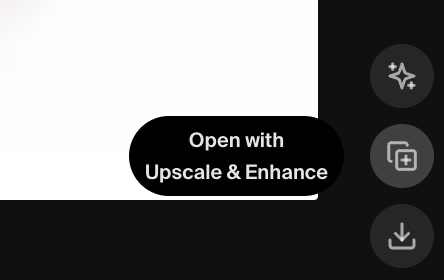
Parallel generations
Now, as you schedule parallel generations, you can see the state of the queue with a cute new design. We also added our best estimate of how long the generation is going to take based on how many people are using KREA. Note that it is just an estimate! We will work to improve the estimates over time.
Read related articles: