Today, we’re excited to bring you the latest update on Krea AI, now supporting 1024-level real-time generative models in 2024. This enhancement is not only powerful but also introduces a significant leap forward in the realm of generative technology. However, it’s important to note a common oversight regarding payment plans. Many users mistakenly assume the cost is monthly, leading to unexpected annual charges. To avoid this pitfall, pay close attention to the billing cycle when subscribing.
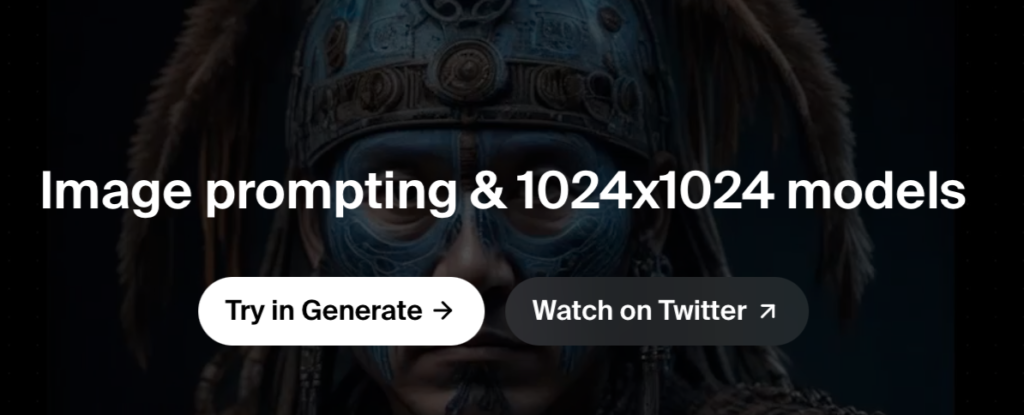
Krea AI’s functionality comes at a cost, yet the value it delivers, especially with its advanced features, justifies the investment. Despite some initial confusion reported in forums like Official Krea AI Discord, where users shared experiences of inadvertently opting for an annual membership, we aim to clarify the process to ensure a smooth experience moving forward.
Leveraging Krea AI’s Core Features
Our previous tutorials have laid the foundation, introducing you to Krea AI’s basic functionalities, including its generative capabilities, image styles, and enhancement features. Today, we dive deeper into how you can utilize these tools to their full potential, starting with the real-time image generation process.
Real-Time Image Generation
Imagine transforming your ideas into visual realities with just a few clicks. Krea AI makes this possible. Begin by entering a prompt or theme, such as “cyberpunk,” and watch as Krea AI brings your vision to life.

This process not only showcases the platform’s versatility but also its ability to adapt to various creative needs.
Enhancing Image Quality
Krea AI doesn’t stop at generation. It offers tools to enhance and upscale your images, ensuring high-resolution outputs suitable for professional use. For instance, the HD feature automatically upgrades your images to a higher pixel count, ideal for detailed work. Should you need even greater clarity, the platform allows further enhancements up to 2048 pixels and beyond.
Electrogating Images with Krea AI
A standout feature of the latest Krea AI update is its ability to “electrogate” images. This function enhances generated images based on an uploaded photo or previously generated content, allowing for more personalized and authentic creations. By adjusting the influence value, users can fine-tune how closely the generated image matches the uploaded reference, providing unparalleled customization.
Optimization Tips
While Krea AI offers the capability to generate images in ultra-high resolutions, practical use cases typically don’t require sizes beyond 4000 pixels. Opting for excessively large images not only lacks practical benefit but can also lead to unnecessary processing time. Therefore, selecting an appropriate resolution and style, while moderating the AI’s influence, ensures optimal results without compromising on quality.
Handling Negative Prompts
It’s crucial to use negative prompts wisely to avoid undesired outcomes, such as anatomical inaccuracies. By specifying what to exclude, you refine Krea AI’s understanding of your project’s needs, leading to more accurate and satisfying results.
Remember, the processing time can vary depending on your subscription level. While it may test your patience, the outcome is worth the wait. The basic plan might take longer, but it also offers a glimpse into the capabilities of more advanced tiers, encouraging exploration and experimentation.
The Future of Krea AI
The newest version of Krea AI introduces a rating system, inviting users to engage with and provide feedback on the platform’s offerings. This community-driven approach not only enhances the user experience but also guides future developments, ensuring Krea AI remains at the forefront of generative technology.
We hope this tutorial enlightens your understanding and use of Krea AI’s latest features. Dive in, experiment, and unlock the full potential of your creative endeavors with Krea AI. See you in the next update!
Read related articles in our Blog.

