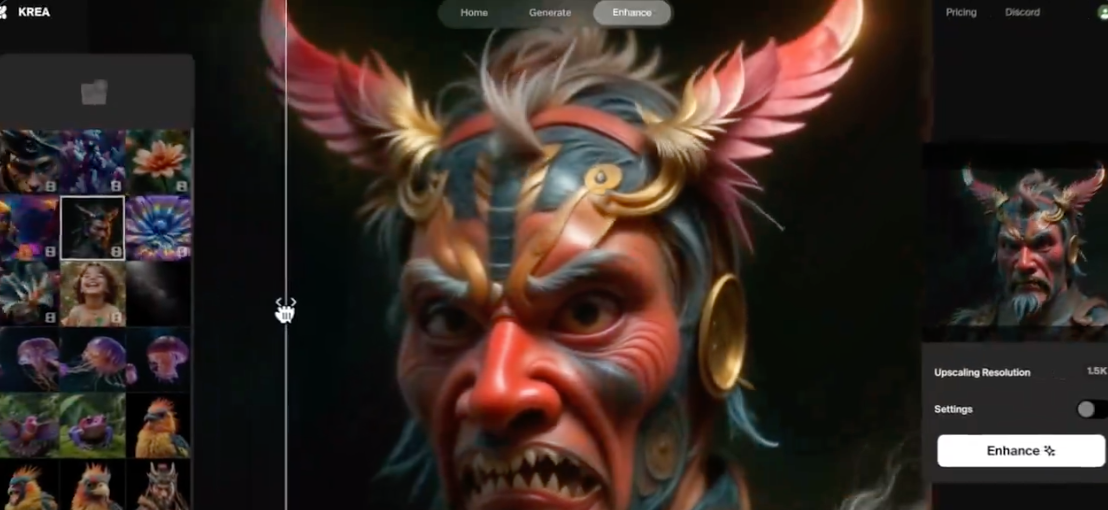Krea AI has launched a new feature for enhancing videos. This feature is part of the Krea Video suite.
Accessing High-Resolution Enhancements
Currently, the enhancement feature is available to Max Plan users. It boosts video quality up to 1.5K resolution and 30 fps.
Step-by-Step Guide to Enhancing Your Video
First, log into your Krea account on the Max Plan. Navigate to the Krea Video section from your dashboard.
Step 1: Select Your Video
Choose the video you wish to enhance from your existing projects. Alternatively, upload a new video file.
Step 2: Apply Enhancement Settings
Locate the ‘Enhance’ option in the video editor toolbar. Click on it to open the enhancement settings.
Step 3: Set Resolution and Frame Rate
Adjust the sliders to set your video to 1.5K resolution and 30 fps. These settings ensure optimal clarity and fluid motion.
Step 4: Preview and Adjust
Preview the changes to ensure the video meets your expectations. Make any necessary adjustments.
Step 5: Save and Export
Once satisfied, save the changes. Export your enhanced video by clicking the ‘Download’ button.
Benefits of Using Krea Video Enhance
This feature is great for improving video presentations and vlogs. It ensures your videos stand out with high clarity and smooth playback.
Conclusion
Krea Video Enhance is a powerful tool for video creators. It provides high-resolution video enhancements easily and effectively. Try it out on your next project!
Read related articles: