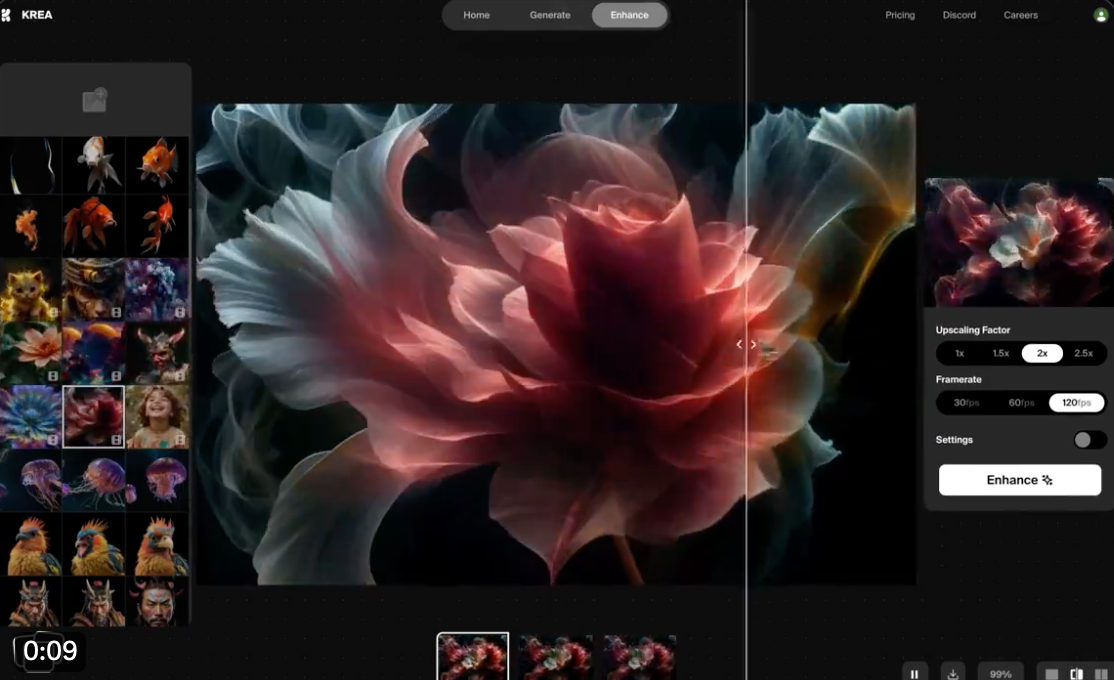Krea AI dev team has just introduced an exciting new feature: Super Slow-Mo. This addition allows users to control playback speed in Krea Enhance, enhancing videos at an impressive 120 frames per second (fps) and slowing them down for a dramatic effect.
Here’s a quick guide on how this feature works and how you can make the most of it.
How Krea Super Slow-Mo Works
Krea Super Slow-Mo is integrated into the Krea Enhance tool, which is already known for its high-quality video generation capabilities. With this new feature, you can take any video and enhance it at 120fps. This high frame rate provides a smooth and detailed playback, perfect for creating stunning slow-motion effects.
Steps to Use Krea Super Slow-Mo
- Generate Your Video: Start by generating your video using Krea’s video model. You can create sequences with key frames, transitions, and text prompts as usual.
- Enhance with 120fps: Once your video is generated, use the Krea Enhance tool to enhance it at 120fps. This will produce a high-frame-rate version of your video.
- Adjust Playback Speed: After enhancing your video, you can adjust the playback speed to create slow-motion effects. This feature allows you to turn the speed down significantly, making every detail stand out.
Practical Applications
Krea Super Slow-Mo is perfect for a variety of applications:
- Cinematic Effects: Add dramatic slow-motion sequences to your videos, enhancing emotional impact.
- Detailed Analysis: Use slow motion to analyze specific movements or actions in detail, ideal for educational or instructional videos.
- Creative Projects: Experiment with artistic effects, making your videos more engaging and visually appealing.
Conclusion
Krea Super Slow-Mo is a powerful new feature that expands the creative possibilities of Krea AI. By enhancing videos at 120fps and allowing precise control over playback speed, it enables users to create stunning slow-motion effects with ease. Whether you’re looking to add drama to your cinematic projects or analyze actions in detail, Krea Super Slow-Mo has got you covered. Try it out and see how it transforms your video creations!
Try at: https://krea.ai
Read related articles: